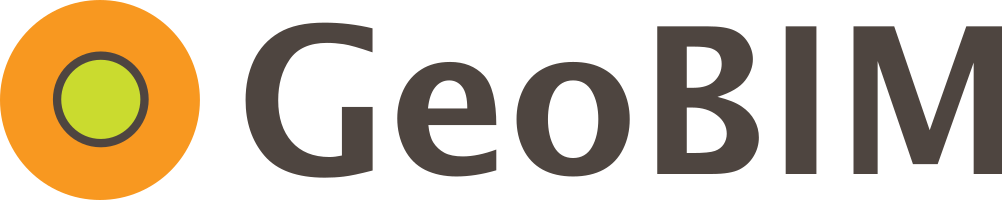FAQ
Who owns the data in the database?
Each project owns its data and determines who should be given access to the information.
I am not allowed to store my data on the cloud, can I still utilise GeoBIM?
Yes, you can also use an on premises solution but with some trade off regarding accessibility off course.
Which map engine is used for the GeoBIM portal?
The default map engine is CartoDB.
I want to use another web map in my projects, is that possible?
xxx
I want to use another 3D web model engine in my projects, is that possible?
Yes, you can basically use any 3D web model engine as long as it is possible to connect it with GeoBIM. We do however need to set up your project specific connection first.
I can't create charts for all of my used methods, what am I doing wrong?
If your charts does not appear there might be ...
Is there any difference in price between design projects and long-term data management projects?
No, it's the same price model for both project types
I need to connect directly to the database in order to generate project specific reports. Is it possible to get direct access?
Yes there are all possibilities for project specific customizations. Please contact someone from the GeoBIM team and we will suggest the easiest solution for your needs!
I have some suggestions about further development, who do I contact?
Thanks! Submit a message at https://www.geobim.se/contact/ and we will contact you for further discussion.
Would it be possible to test GeoBIM for my project before I start subscribing?
Contact us via the contact page and we will arrange it!
I want to access my GeoBIM data when I'm in the field, how do I do it?
To GeoBIM there is a connection to a field application that we use. Please contact us (https://www.geobim.se/en/contact/) so we can help you to set up the connection for your project.
Video tutorials for GeoBIM
Part 1 - Folder structure
Video tutorial: How to name the folder structure in a GeoBIM project.
Part 2 - Borehole pdf upload
Video tutorial: How to create borehole pdf files and upload them to the GeoBIM database.
Part 3 - Validate and upload geodata
Video tutorial: How to validate and upload GeoBIM data to the GeoBIM database.
Part 4 - Upload project area with links
Video tutorial: How to upload project area with links.
Part 5 - GeoBIM Map
Video tutorial: How to show the GeoBIM data in a GeoBIM project.
Part 6 - Export data
Video tutorial: How to export GeoBIM data from the GeoBIM database.